KreateEdgee.
Tech Marketing Production Creative Influencers
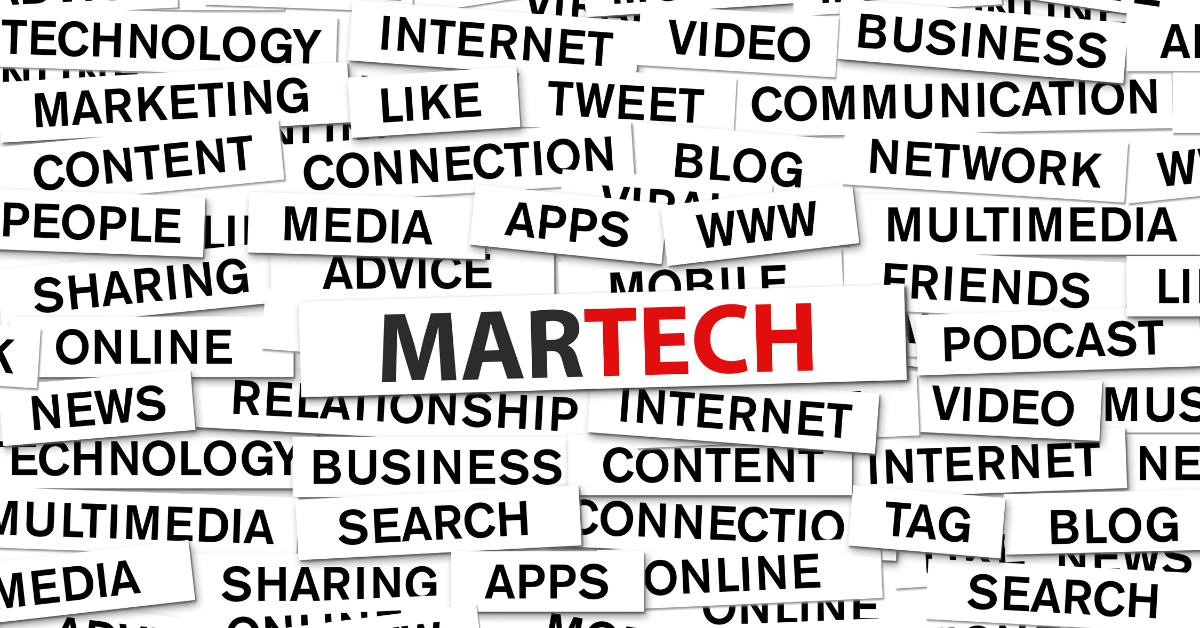
Hey there, have you ever thought how these product based companies are leveraging the data analysis to know their targeted markets and consumers buying behaviors. How are they tracking their leads and analyzing the data to grow their revenue using the power of data analysis?
Attention business owners, marketers, Do you want to know more about the leads who are calling to your business phone number which is updated on your official website? If so, are you tracking users who click on your business phone number to analyze your paid marketing efforts to understand the omnichannel and data attribution.
In this guide we will learn how to track phone number clicks on your official website and send this data to google universal analytics or Google analytics 4.
Here’s an overview what will cover in this tutorial:
How are the phone numbers marked up in the HTML?
Phone numbers actually have a different extension to their links than other contents on websites. But why should we track phone number clicks on our website? It really gives us the entire data of calls from our users who are clicking on phone numbers on our website and it gives us a real value from our marketing channel to understand better that from which channel we are getting more leads to better understand our attribution model of marketing platform and campaigns.
But, actually it is not possible to track only using Google tag manager, the better thing is to track phone number link clicks on the mobile device which allow users to call directly by clicking the phone number updated on our website.
Now, to track a phone number link clicks we actually need to figure out which is actually a phone number link on your website. One unique thing about the phone number is that it has an extension containing tel in the front with a colon (as example – tel:)
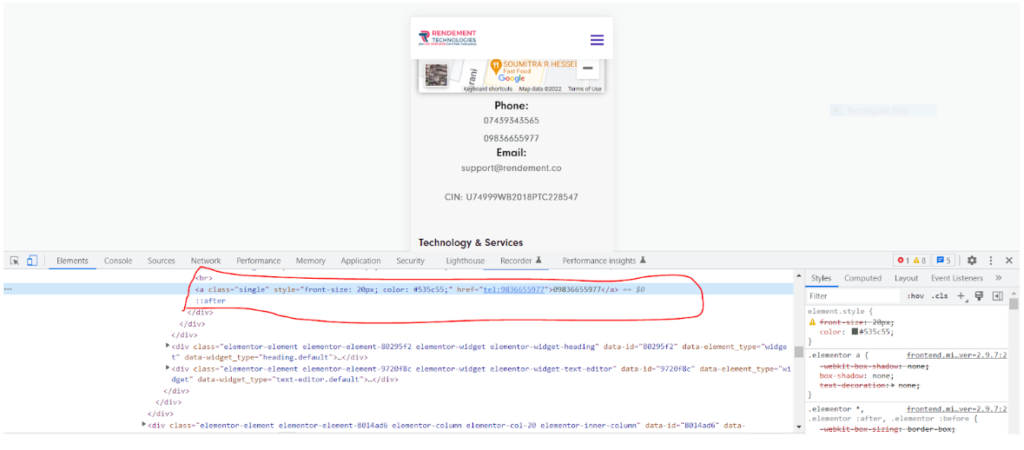
So, if you have the same phone number link extension on your official website, then how to track the phone number clicks with the help of Google tag manager?
Let’s See. Follow the process step by step to track the phone numbers clicks.
With The Help of Auto Event Tracking Feature of Google Tag Manager
So are you familiar with regular click tracking with the help of Google Tag Manager. If yes, then it is really easy to track phone number clicks. You can start deploying tags and triggers on your website if Google Tag Manager is already installed. As I assume that , you have already installed Google Tag Manager installed on your official website, so I am just skipping the stage of how to install Google Tag manager on your website.
How to Activate The Built – in Variables in Google Tag Manager to Track The Phone Number Clicks?
Let me explain you how to activate the built-in click variables in Google Tag Manager? It is a very easy process. First you need to log in to your Google Tag Manager and select the account on which you want to activate the variables. After selecting the account you need to click on variables and then configure.
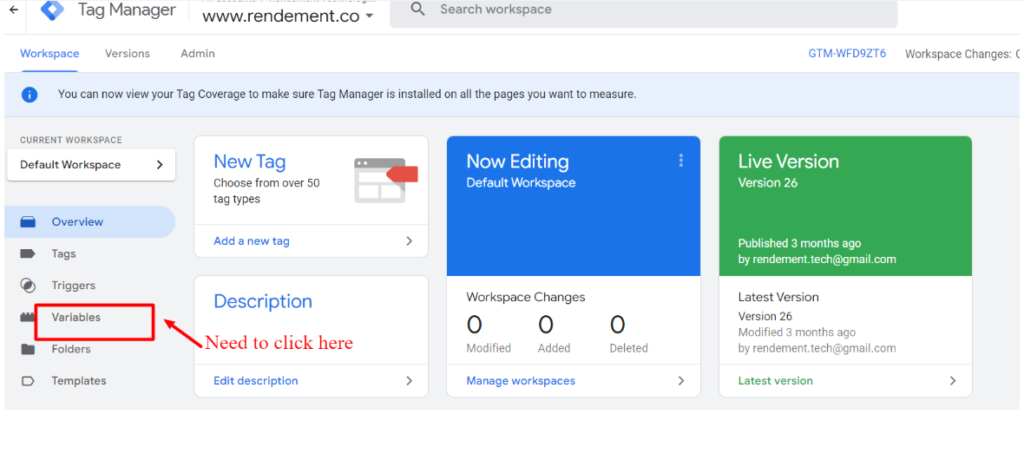
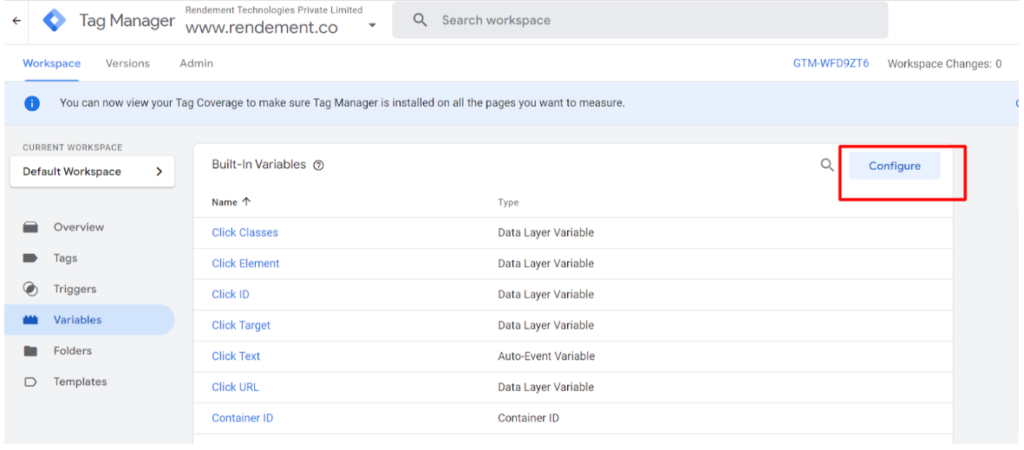
Then you need to tick all the built-in click variables in Google Tag Manager.
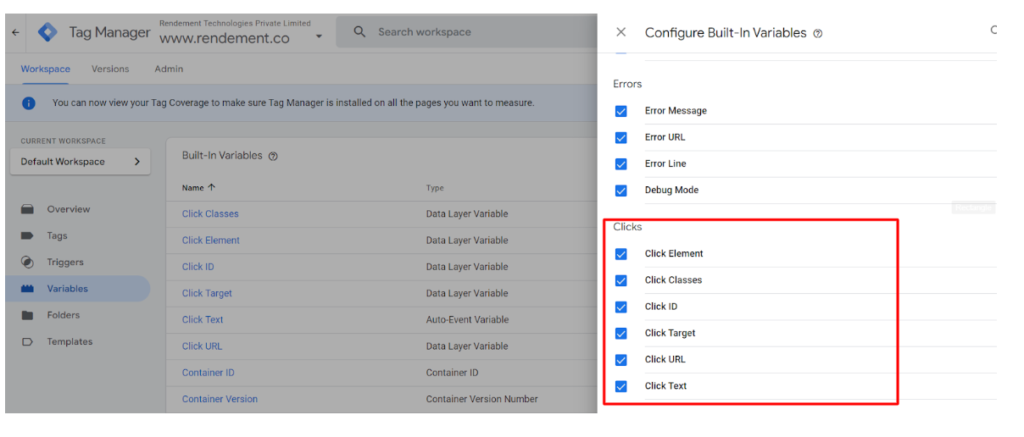
If you activate these built-in click variables correctly, you will be able to see them in the preview and debug console.
Deploying a Click Trigger:
Next, you need to click on ‘Trigger’ and then click on ‘New’.
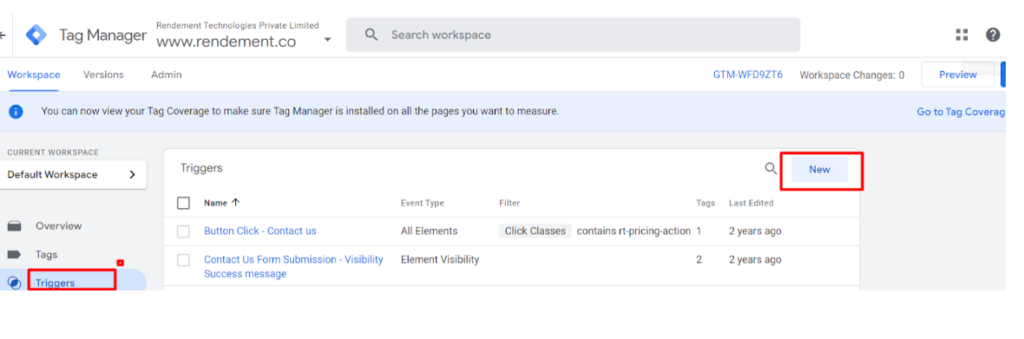
Now, create a ‘Just Link’ trigger and choose the option “All Clicks”, then name your trigger as “Phone Number Clicks”.
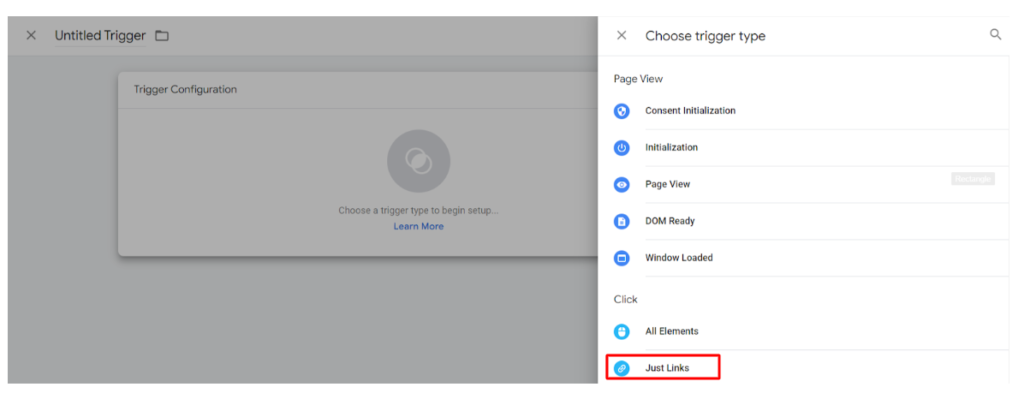
So, why have we created this ‘Just link’ trigger? Actually this trigger will be fired every time, when someone clicks on your phone number. It also sends some information to the Google Tag Manager through click variables. These variables are very important, because they will help us to identify our tags for clicks that are not on the phone number.
Now, you need to click on the debug mode or preview mode and need to provide your website domain and connect it to test this event whether it is deploying correctly or not.
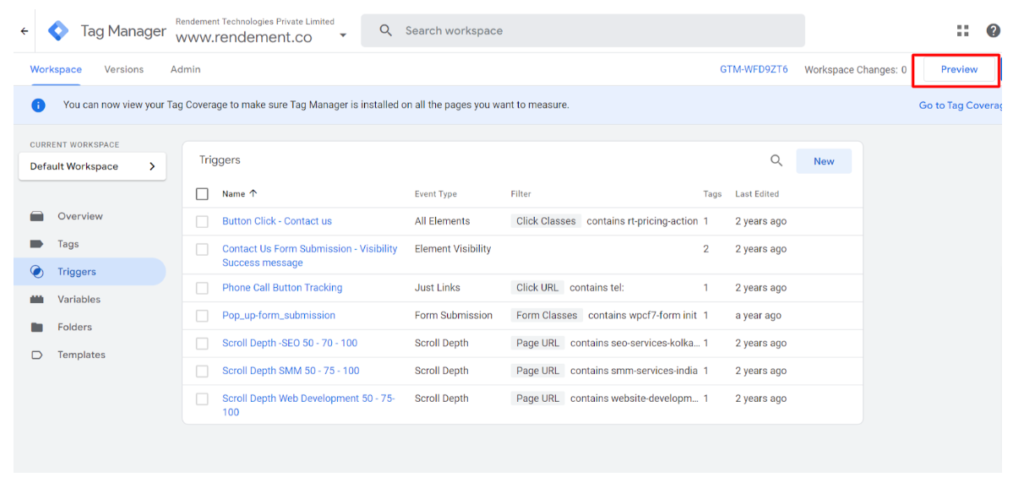
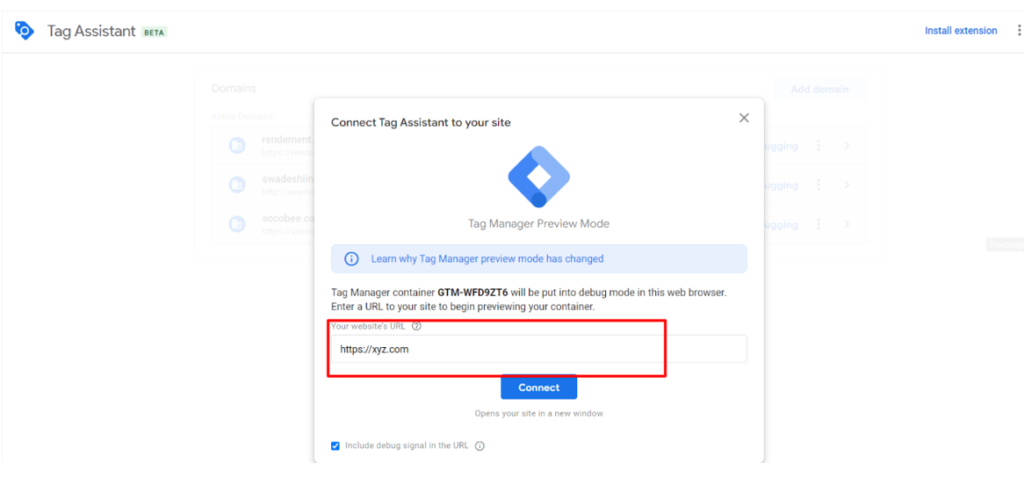
Once you connect your website through tag assistant, just click on any phone number and go to the tag assistant tool to check if the data is properly being tracked or not.
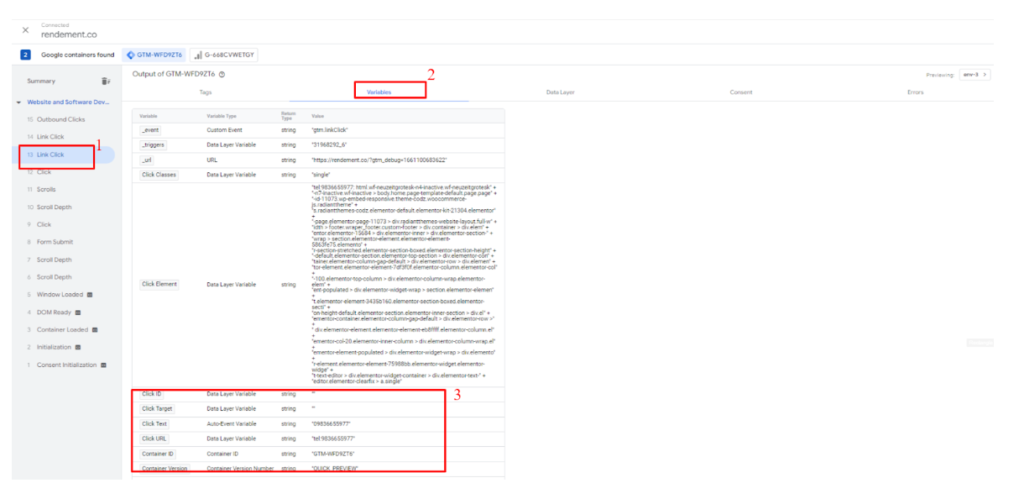
You can see that, link click event is triggered and in the variable section you can see the click variables clearly. The click url for a phone number always be a phone number with the extension of tel:
Configure The Click Triggers for Phone Number
Next, we will specify our click trigger to be fired only when a phone number is clicked by someone on your website. It means some link click is triggered only when the click url contains the extension tel: is matched. Now you need to edit your trigger which is created with ‘All links’ and select the option of “some link clicks”. Next you need to choose ‘click url’ which contains the phone number extension tel:
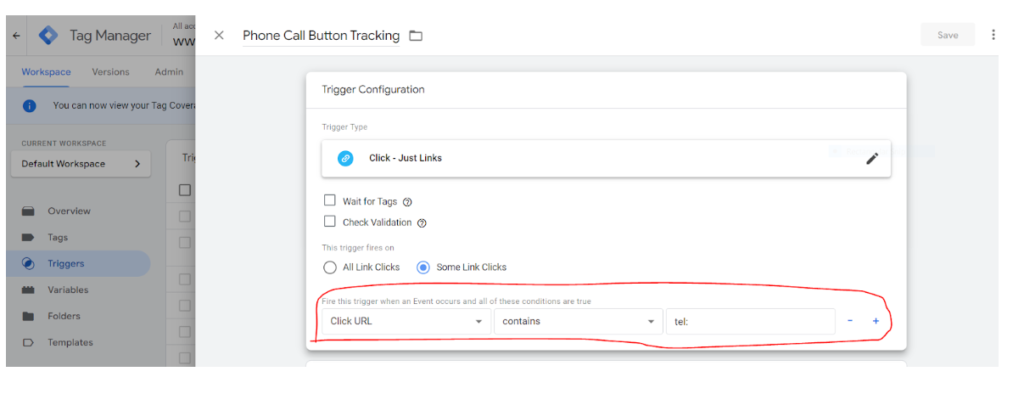
Let’s save the trigger and move to the next step.
Creating An Event That Fires on Phone Number Clicks and Send the Data To Google Analytics or GA4.
Now you need to click on ‘Tag’ and then ‘New’
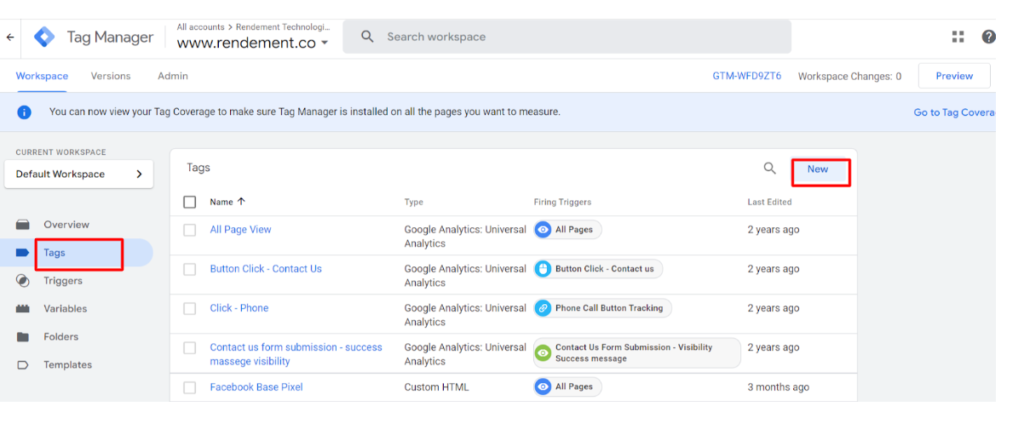
Once you click on “new” you need to create a Google Analytics:Universal Analytics. For the tag configuration we will choose the track type as ‘Event’. Now add the event tracking parameters as below:
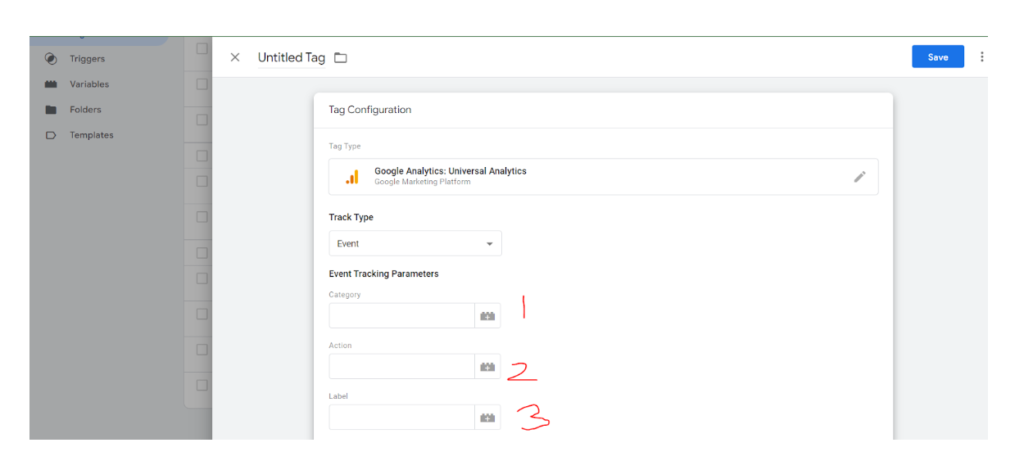
Next, you need to mention your Google analytics universal tracking code (UA-xxxxxxxxxxx)
in the “Google Analytics Settings’ box and need to choose the trigger of the ‘Phone Number click’ which was created previously.

Testing The Phone Number Click Tracking Event in Google Analytics Real Time Data:
Now, you have set it up. Let’s test our phone number click event in Google Analytics real time data. Click on the phone number on your website and make sure that your ‘Phone Number Click’ event is triggered and send this data to your google analytics account.
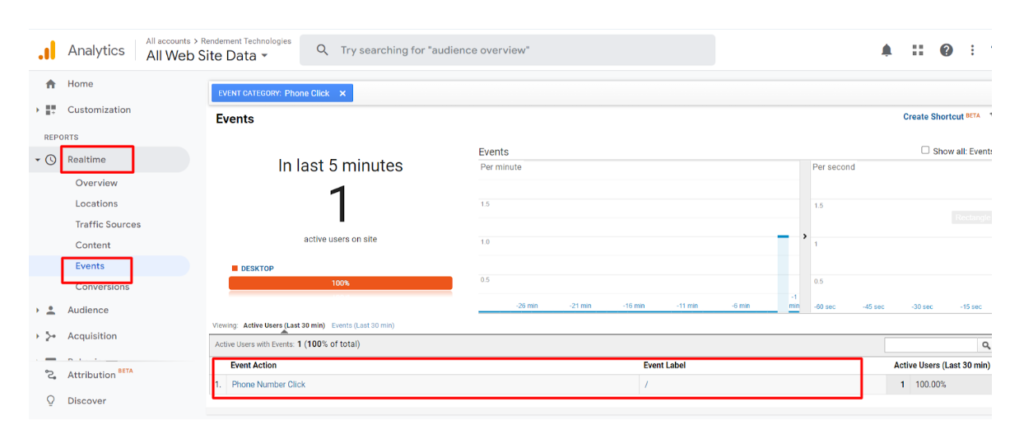
So finally, you have completed all the process. It is really easy to track ‘Phone Number Clicks’ with the help of ‘Google Tag Manager’. You can now track your leads and validate your marketing efforts through nurturing these leads. If you have any difficulties while setting this up, just comment here, I will try to resolve the issue.